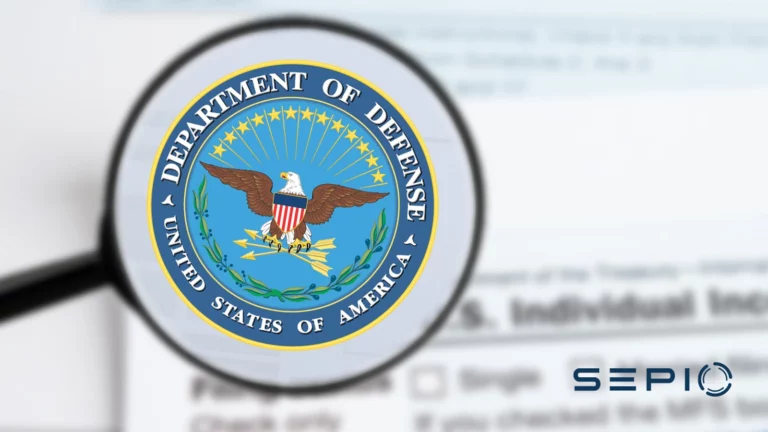What is the OSI Model?
The OSI Model (Open Systems Interconnection Model) is a conceptual framework that defines network communication through seven distinct layers, each playing a specific role in transmitting data across a computer network. Understanding the OSI Model in computer networking is essential for grasping how protocols like TCP/IP, Ethernet, and Internet Protocol (IP) interact to enable seamless end-to-end communication.
In this blog, we’ll break down the seven layers of the OSI Model, with a focus on endpoint and network security. I’ll explain how the OSI Model’s physical layer is crucial for mitigating rogue devices and preventing unauthorized endpoint access, forming a key part of a resilient network cybersecurity strategy.
OSI Model Layers
The OSI Model structures network communication into seven distinct layers, each playing a critical role in the transmission of data. Understanding these layers is essential for strengthening network security, especially at the physical layer and data link layer, where data is transmitted in its rawest form and vulnerabilities are most easily exploited.

Physical Layer: The Foundation of Network Communication
The physical layer of the OSI Model is responsible for the transmission and reception of raw data between network devices. Examples of Physical layer devices range from repeaters to hubs. Data units, such as bits, derive from energy in the form of radio waves or electricity. These units are subsequently conveyed through a physical medium, like fiber optic cables or copper wiring. Essentially, this layer manages the physical link connecting a network with its nodes.
The Physical Layer is critical for preventing unauthorized devices from infiltrating the network. Without proper safeguards, rogue devices or network implants can bypass traditional firewalls and remain undetected. Verifying data at this layer helps mitigate cyber threats and ensures seamless interoperability within OSI Model protocols.
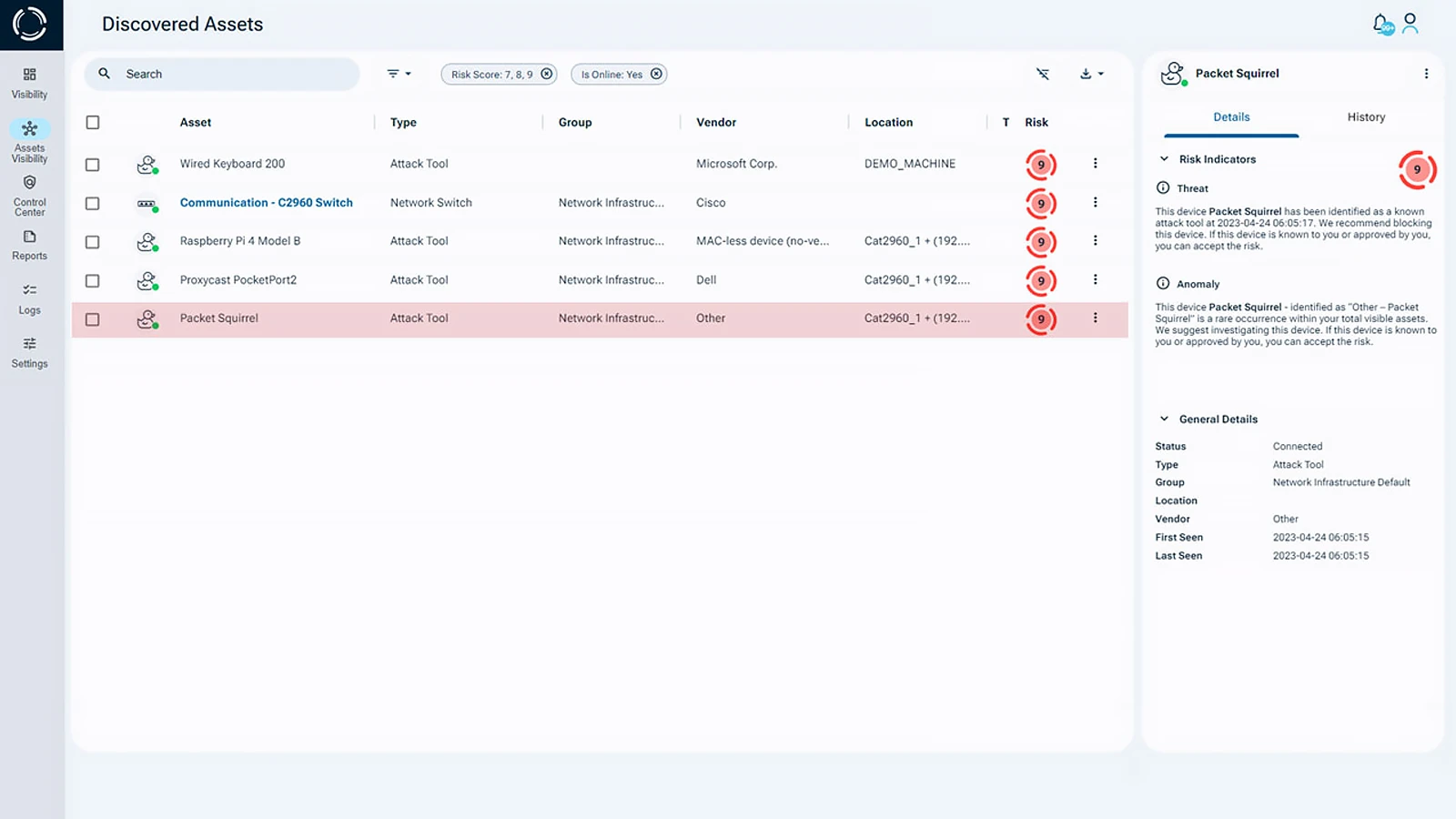
Data Link Layer: Managing Local Networks
The OSI model Data Link layer technically consists of two sub-layers. One being Media Access Control (MAC) and the other is Logical Link Control (LLC). This layer is responsible for managing access to the physical layer and facilitating local network communication. Both sub-layers serve as a bridge between Layer 1 (Physical Layer) and Layer 3 (Network Layer), ensuring smooth data transmission.
The MAC layer transports data between itself and Layer 1, while LLC communicates with Layer 3 (LAN – Network Devices). This establishes the data link between the two sub-layers that use switches and bridges.
Network Layer: Routing Data Across Networks
The Network Layer of the OSI Model is responsible for routing data between devices across different networks. This layer includes key components such as routers and IP addresses, which facilitate the efficient movement of network packets.
At this layer, IP protocols like IPv4 and IPv6 determine the optimal routing paths to ensure reliable data transmission across local and wide-area networks (LANs and WANs). By managing packet forwarding, addressing, and traffic control, the Network Layer plays a crucial role in enabling seamless end-to-end communication within the OSI Model.
Transport Layer: Ensuring Reliable Communication
The Transport Layer of the OSI Model manages packet sequencing, flow control, and error detection to ensure reliable data transmission. It breaks data into segments, allowing for re-sequencing or retransmission if needed.
The protocols used in Layer 4 are Transmission Control Protocol (TCP), and User Datagram Protocol (UDP). Both of these protocols enable different types of data transmission. TCP is known to be a more reliable method, and UDP prioritizes the speed of data transfer.
Session Layer: Managing Communication Channels
The Session Layer of the OSI Model establishes and manages communication channels between devices. It ensures uninterrupted data transfer by overseeing the functionality of active sessions. Layer 5 not only initiates and terminates communication channels but also sets up checkpoints during data transfer, enabling the session to resume if interrupted.
The Session Layer uses different communication modes: simplex, half-duplex, and full-duplex, each representing a distinct transmission mode for effective data communication.
Presentation Layer: Data Formatting and Encryption
The Presentation Layer of the OSI Model receives data and prepares it for the Application Layer, making it comprehensible. This is achieved through processes like compression, encoding, and encryption, ensuring that data can be properly received and understood on the opposite end.
Common concepts within layer 6 include known formats such as JPEG, GIF and TIFF.
Application Layer: End-User Interaction
The Application Layer of the OSI Model is the final interface where users interact with computer applications, commonly known as end-user software. This layer supports protocols like File Transfer Protocol (FTP), Hypertext Transfer Protocol (HTTP), and Domain Name System (DNS).
Users engage with end-user software daily, whether browsing the web or using instant messaging, making the Application Layer essential for seamless user interaction with the network.
The Physical Layer of the OSI Model
The Physical Layer of the OSI Model is responsible for the actual physical connection between devices, identifying the equipment involved in data transfer. Layer 1 defines the hardware equipment, cabling, wiring, frequencies, and signals. Data exists as bits, which are transmitted between nodes.
Existing cybersecurity solutions often overlook physical layer data, providing no data verification at Layer 1. Without this verification, visibility into connected network assets remains uncaptured, leaving the network vulnerable to implants and rogue devices operating on the Physical Layer. Similarly, spoofed peripherals, rogue devices manipulated at the Physical Layer, are falsely identified as legitimate Human Interface Devices (HIDs).
Without physical layer data verification, enterprises risk rogue devices infiltrating their networks and launching harmful hardware attacks. To prevent these attacks at the earliest point, it is crucial to implement robust physical layer security.
Endpoint and Network Security
Sepio’s platform introduces innovative patented technology aimed to enhance the network security of your organization. The Physical Layer within the OSI Model serves as the network infrastructure level where real data transmission takes place. Leveraging advanced visibility and control capabilities, Sepio effectively mitigates risks and rapidly identifies potential security threats to your network. In contrast to other cybersecurity solutions, Sepio places its focus on security against threats at the Physical Layer, such as network implants, rogue devices, and malicious activities, including spoofed peripherals like malicious USB devices.
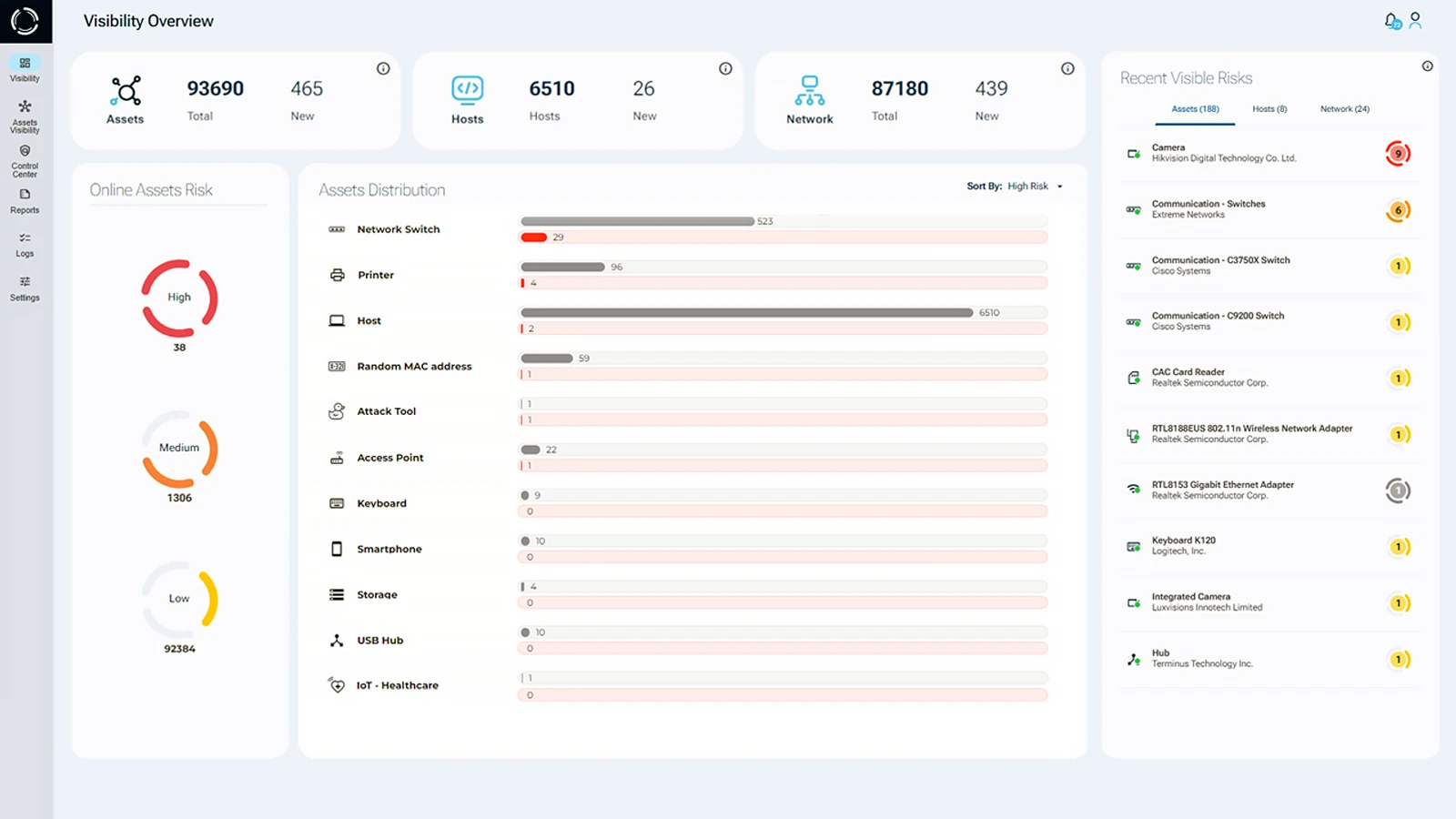
What distinguishes Sepio is its non-intrusive methodology. When deployed, the system abstains from probing network traffic or utilizing discovery protocols, ensuring that it does not monitor any proprietary data. Consequently, your organization can enjoy a straightforward and efficient implementation process.
Minimize Risks and Strengthen Security with Sepio
Sepio substantially reduces the risk of employee negligence, bolstering your overall network security posture. By optimizing your security efforts and minimizing breach-related costs, Sepio provides unmatched protection at the Physical Layer of the OSI Model. Gain control over both known and shadow assets to prioritize and mitigate risks with Sepio’s patented technology.
Talk to an expert. It will help you understand how to use Sepio’s patented technology to gain control of your asset risks.